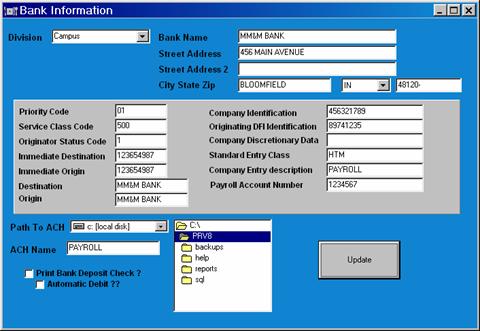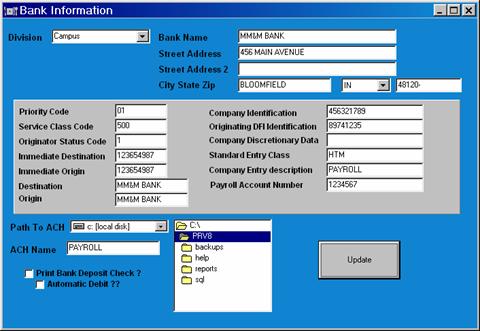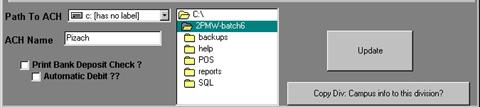Bank - Direct Deposit
If you have purchased the Direct
Deposit module, you will need to contact the bank for information. With the
Direct Deposit option, you may be able to use ACH Credit for EFTPS (Electronic
Federal Tax Payment System). Check with your bank for requirements.
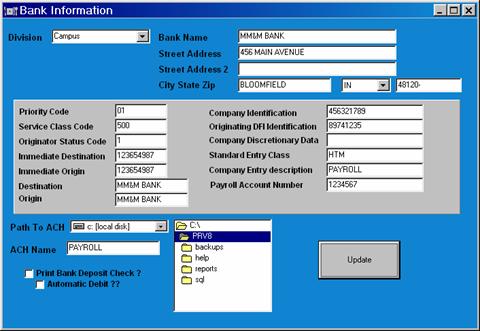
- Go to Setup/Division/Bank
- Select the Division from the drop down list.
- Bank Name: Enter the Name
- Enter Address on the following lines including city, state
and zip code.
See your bank for instructions for the following entries:
- Priority Code
- Service Class Code
- Originator Status Code
- Immediate Destination
- Immediate Origin
- Destination
- Origin
- ACH File Name: this is name of the file that PayMaster
Hospitality will create to submit to your bank. See bank for file
name.
- Path To ACH: Type or use the browse button to
navigate to the location where your ACH file will be saved.
- ACH Name: Enter the name of your ACH file.
- Print Bank Deposit Check? (depreciated)
- Automatic Debit? Select if you are doing an
automatic debit.
- Press "Update" to save your information.
Note: If you have multiple divisions with the same
bank info you can easily copy the info from the first division to the others by
switching to the next division and pressing the “Copy Div: info to this
division” button.
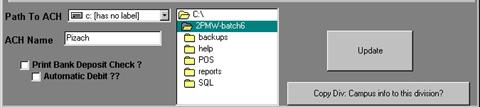
You will also need to setup employees in the employee setup
screen under "Direct Deposit" tab. This will be covered under "Employee
Setup”.
Related Topics
Division
Copyright (c) 2008 PayMaster Pro LLC, All Rights Reserved.