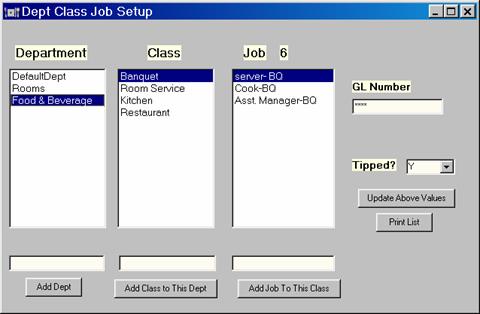
Generally, this setup divides or categorizes your company. In cases of smaller establishments, it may be wise to have the entire company as one Department and one Class, and to list the various jobs. In cases where the establishment has more areas, it would be a good idea to write down on paper first, and then add to the software. This is the schema of how reports are generated and you do not want to have to change once payrolls have begun. A little bit of planning would make for more useful reporting.
First, make a list of your company's departments, such as ROOMS, FOOD & BEVERAGE, etc. Then make a list of all of the job classifications in each department, such as HOUSEKEEPING, FRONT OFFICE, and MANAGEMENT in the Rooms Department. BANQUET, ROOM SERVICE, KITCHEN, RESTAURANT in the Food & Beverage Department. Then make a list of all job titles in each job classification, such as SERVER-BQ, COOK-BQ and ASSISTANT MANAGER-BQ.
Note: You might want to give each job title a slightly different name so you can tell the difference when they appear on the GL Transaction Register.
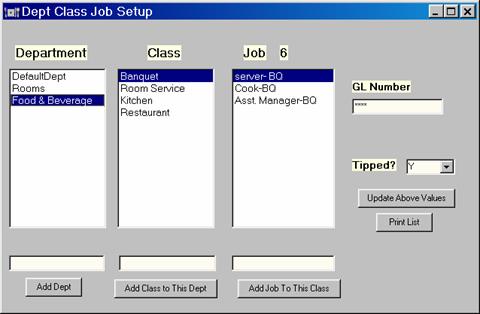

Note: If you right-click the name of a Department, Class or Job, you can rename or delete it.
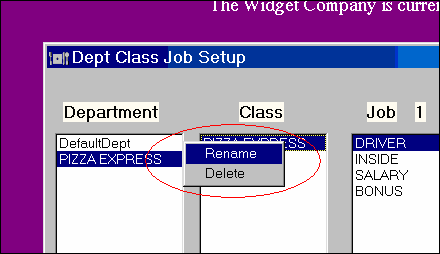
Related Topics