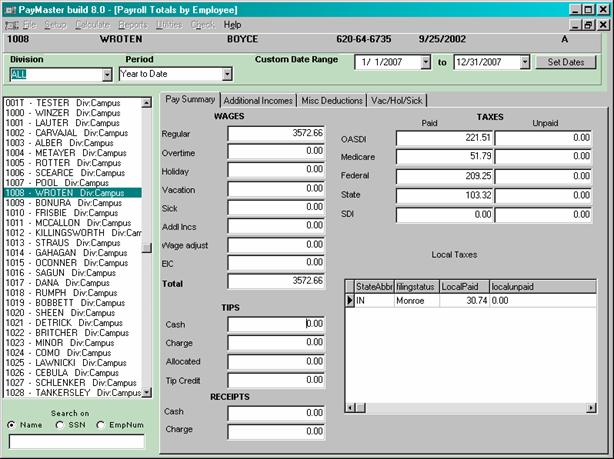
This screen is a quick way to see an employee’s wages/taxes for any payperiod dates. Note these values are not editable.
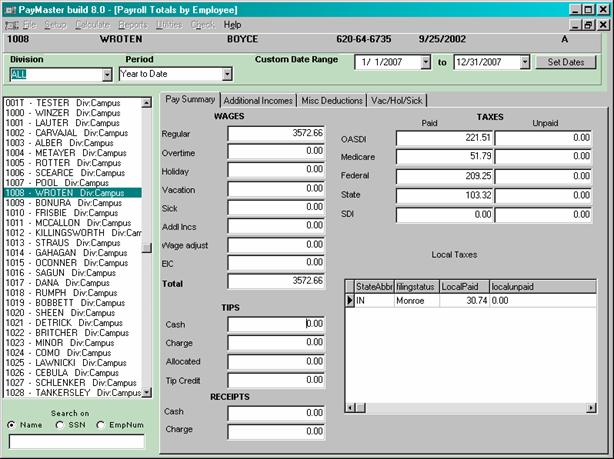
The interface is very similar to the Employee /Setup screen. By default the screen show year to date figures for each employee. To change the period to view, just click on the date pickers labeled Custom Date Range and then click the button Set Dates.
There are four tabs on this screen.
Pay Summary: Wages and Taxes
for the selected payperiod.
Additional Income: Breakdown of each additional income paid.
Misc Deductions: Deductions paid and owed for this period.
Vac/Hol/Sick: Accrued and Used Vacation holiday and sick time is displayed.
Related Topics