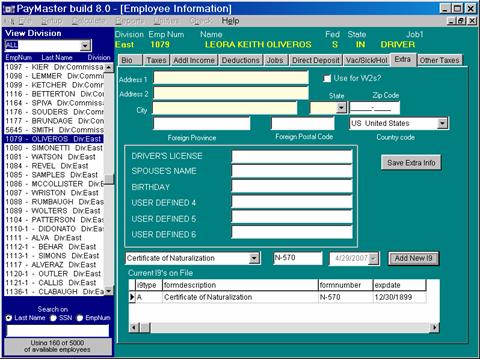
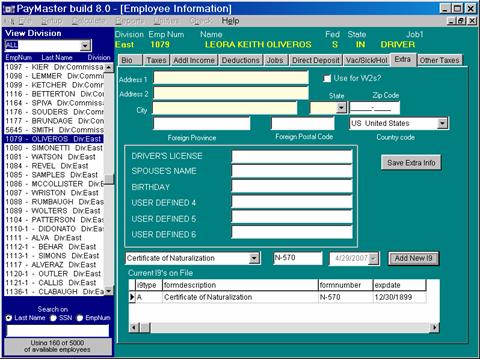
This section contains extra information pertaining to the employee. An alternate address may be added. If that address is to be the one entered for end of year W-2, then select "Use for W2s?"
The section in the middle is where information may be entered for predefined fields. These user-defined fields were previously setup in the Company setup screens. Click on "Save Extra Info" to save the changes.
The lower section of the screen is for optional I9 tracking information. Select a type of I9 and click on "Add new I9". You may indicate a date to expire by entering the date and tabbing to the next row to save the changes. There is an I9 report that will show missing or expired I9s.
Related Topics