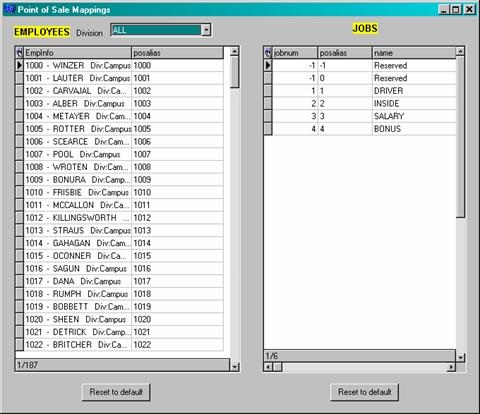
Go to Setup/Time/Labor/POS Mapping
POS interfaces are an extra feature purchased from PayMaster Pro LLC. Call Support if you would like to interface your POS software with PayMaster.
To interface with your POS system, PayMaster needs to know how each employee and job is identified in the POS system. Ideally these would be the same, but in case of different codes PayMaster can map both employees and jobs from your POS to their respective PayMaster codes.
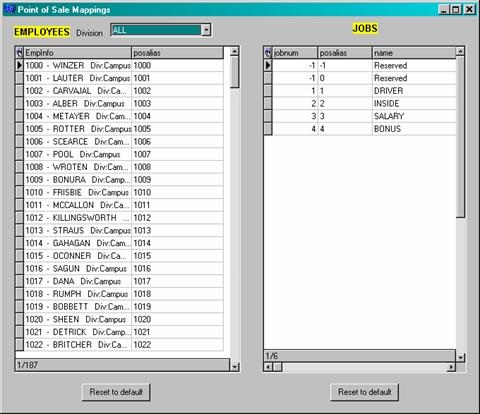
For the job number matching, go to the "Jobs" tab, and note she is a "Driver". To find the job number, go to "Setup">"Dept/Class/Job". In this case, the Driver is assigned Job 1 or just simply print the list of jobs from this section. This completes the mapping for the POS import.
Related Topics