![]()
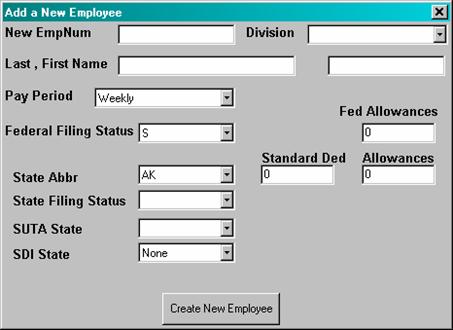
This screen allows you to add employees one by one with the most basic information for quick input. All fields on this screen are required as they create the basic structure in the database of what an employee is. You should have the employees W4 and state W4 information available to fill in these fields.
When finished the screen will return back to creating another employee. If adding a large amount of employees, it may be faster to enter in just the names and tax information, and then return to setup employee screen to add deductions, additional incomes, etc.
Note: Contact PayMaster Support if you have questions concerning importing your employees from another software program or spreadsheets. Quotes for conversion are available by calling 703.281.7486 or toll-free 800.327.4AID
Related Topics