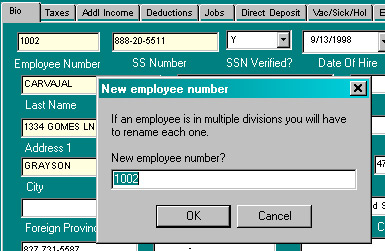
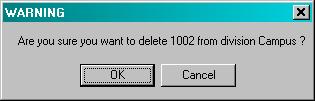
The employee number is an important part in easily identifying each person and it is the main key in holding an employees pay files together. But there are some instances where you might want to renumber your existing employees.
To do so, right click in the employee number box and select Change Employee, you will be presented with a dialog box to renumber the employee.
When the program is done renumbering the employee’s checks (if any) you will prompted to delete the original employee.
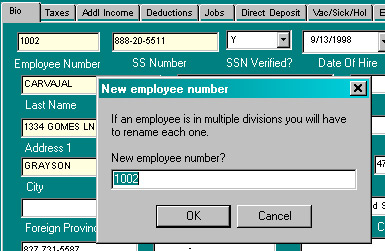
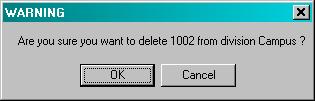
Related Topics