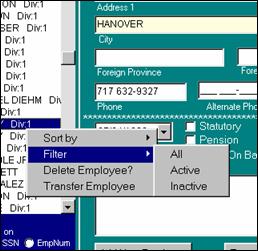
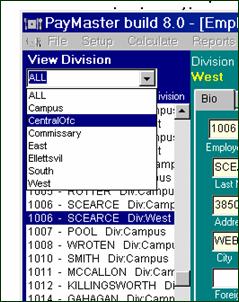
By default this screen only shows ACTIVE employees. To see inactive employees you must right click in the list area, select FILTER then ALL or INACTIVE.
|
|
|
In addition, you can sort by, Last Name, Employee number, SSN (social security number), [Division: Last name], [Job: Last name], Hire date. Under "View Division", you may select view "ALL" the divisions or specify a particular division.
If you double click the column header it will also sort, as in most spreadsheets.
At the bottom of the left panel, you will note the employee count and available employees. (determined at time of purchase) along with a "search" area by Last Name, SSN and EmpNum (employee number). When searching by SSN please enter the dashes to get accurate results.

|
Related Topics Copyright (c) 2008 PayMaster Pro LLC, All Rights Reserved. |